crwdns2931529:0crwdnd2931529:0crwdnd2931529:0crwdnd2931529:09crwdnd2931529:0crwdne2931529:0
crwdns2935425:02crwdne2935425:0
crwdns2931653:02crwdne2931653:0

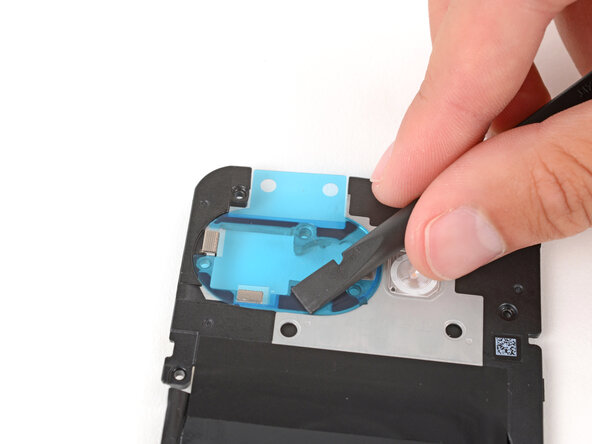
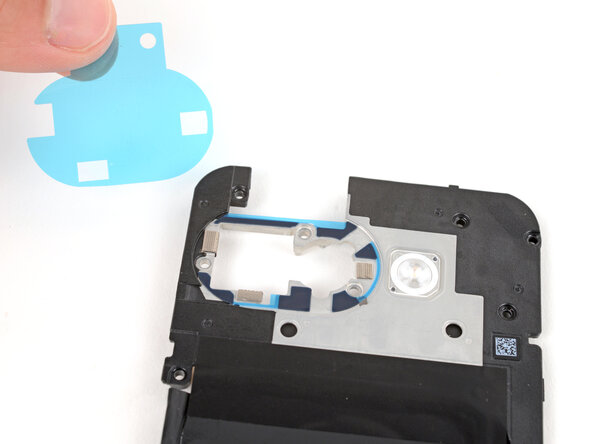



Apply the adhesive
-
Remove the larger, clear liner from the inner housing adhesive and lay it in place around the camera holes.
-
Use the flat end of a spudger to firmly push down on each piece of adhesive, securing them in place.
-
Remove the colored liner using the pull tab on the top edge.
crwdns2944171:0crwdnd2944171:0crwdnd2944171:0crwdnd2944171:0crwdne2944171:0