crwdns2931527:0crwdnd2931527:0crwdnd2931527:0crwdnd2931527:0crwdne2931527:0
crwdns2935425:03crwdne2935425:0
crwdns2931653:03crwdne2931653:0

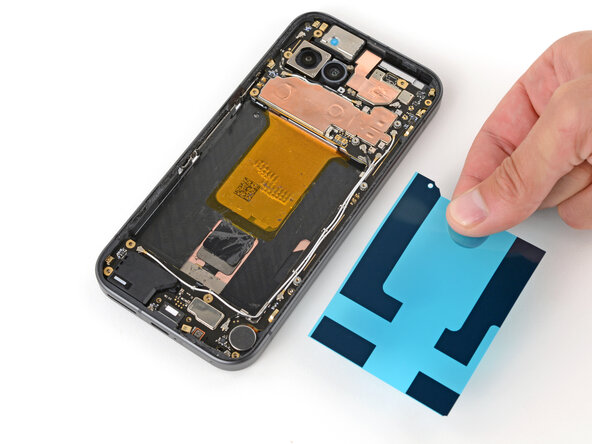




Apply the battery adhesive
-
Remove the larger, clear liner from your replacement battery adhesive.
-
Lay the adhesive into the battery recess so the strips align with their contours on the frame.
crwdns2944171:0crwdnd2944171:0crwdnd2944171:0crwdnd2944171:0crwdne2944171:0