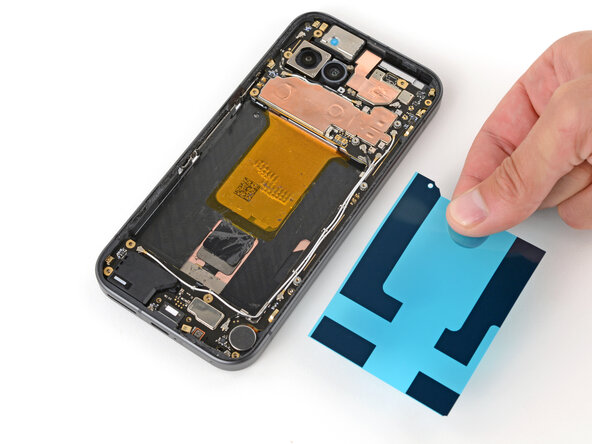crwdns2915892:0crwdne2915892:0
This guide shows how to install a battery in your Google Pixel 9a smartphone.
-
-
Use a spudger and tweezers to remove all the old battery adhesive from the frame.
-
-
-
Use high‑concentration (>90%) isopropyl alcohol and a lint‑free cloth (or coffee filters) to clean up and remove all the old adhesive residue from the frame.
-
-
-
Remove the larger, clear liner from your replacement battery adhesive.
-
Lay the adhesive into the battery recess so the strips align with their contours on the frame.
-
-
-
-
Use your fingers or a spudger to firmly press the adhesive into place, securing it to the frame.
-
-
-
Peel up and remove the remaining liner.
-
-
-
Gently flip the side button cable over the frame so it doesn't get stuck between the side of the battery and the frame in the next step.
-
-
-
Hold the battery above its recess and use your finger to push down and reconnect the battery press connector.
-
Lay the battery into its recess and press down firmly to secure it to the adhesive.
-
Once the battery's in place, disconnect it while you continue reassembly.
-
-
-
Use your finger to flip the side button cable onto the battery and gently press down to secure it with its tape.
-