crwdns2931527:0crwdnd2931527:0crwdnd2931527:0crwdnd2931527:0crwdne2931527:0
crwdns2935425:09crwdne2935425:0
crwdns2931653:09crwdne2931653:0

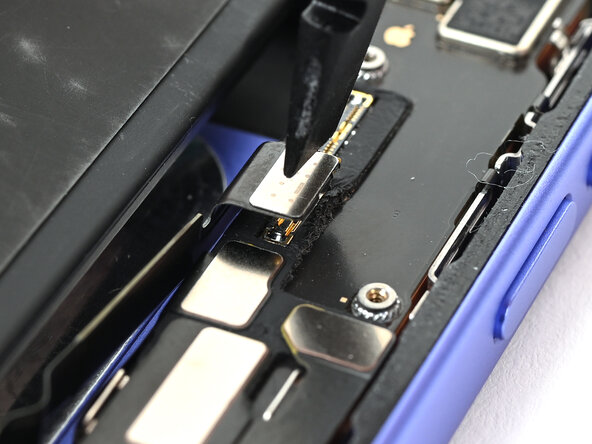




Connect the battery
-
Hold the battery over its place in the iPhone, but don't lower it into place yet.
-
To ensure the battery is properly placed, use a spudger or your finger to connect the battery press connector.
crwdns2944171:0crwdnd2944171:0crwdnd2944171:0crwdnd2944171:0crwdne2944171:0