crwdns2935425:04crwdne2935425:0
crwdns2931653:04crwdne2931653:0

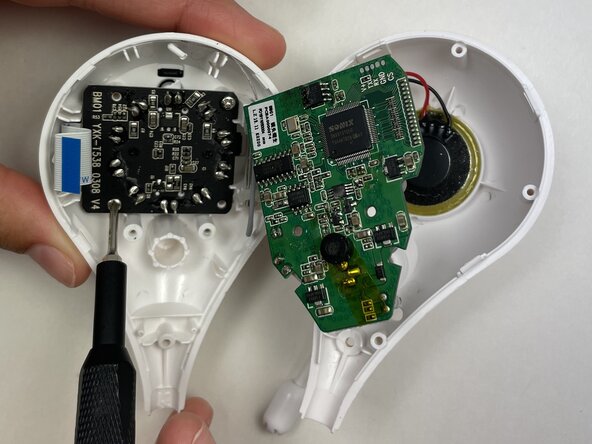
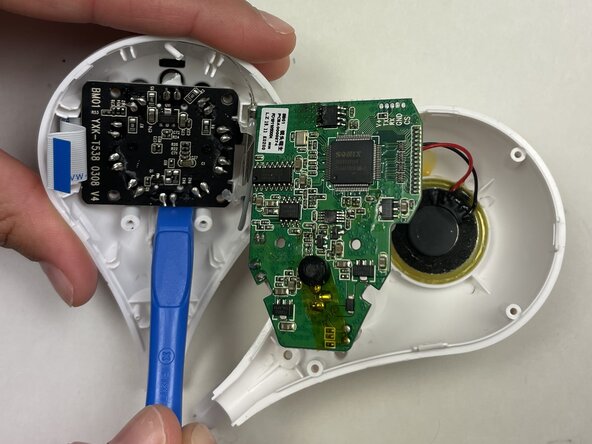



-
Use an opening tool or spudger to lift the motherboard from the top case and gently set it onto the other half of the casing to access the camera.
-
Remove the two 6.35 mm Phillips #0 screws holding the camera to the case.
crwdns2944171:0crwdnd2944171:0crwdnd2944171:0crwdnd2944171:0crwdne2944171:0