crwdns2935425:03crwdne2935425:0
crwdns2931653:03crwdne2931653:0

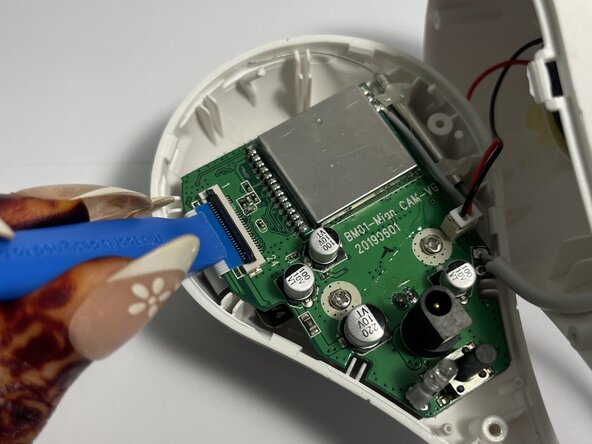




-
Use a spudger, opening tool, or a clean fingernail to flip up the black locking flap of the ZIF connector—this is the unlocked position.
-
Use tweezers or your fingers to gently pull the cable out of its socket by the blue tab.
-
To disconnect the cable, first try pushing on alternating sides of the JST connector, like small sliding connectors.
-
If that doesn't work, use a pair of tweezers to firmly grip the sides of the connector and pull straight away from the socket. Hold the tweezers closer to the connector to get a better grip.
crwdns2944171:0crwdnd2944171:0crwdnd2944171:0crwdnd2944171:0crwdne2944171:0