crwdns2935425:01crwdne2935425:0
crwdns2931653:01crwdne2931653:0

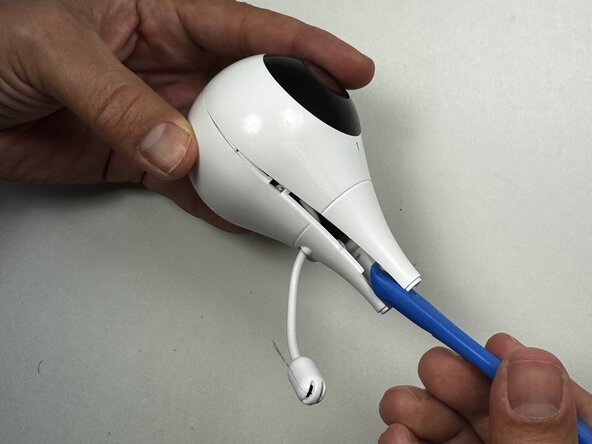




-
Use the iFixIt opening tool to separate the front and back of the camera unit.
-
Place the end of the opening tool between the seams of the front and back of the camera and slide it around the perimeter to release the clips that connect them.
-
Carefully separate the front and back of the camera unit.
crwdns2944171:0crwdnd2944171:0crwdnd2944171:0crwdnd2944171:0crwdne2944171:0