crwdns2935425:028crwdne2935425:0
crwdns2931653:028crwdne2931653:0

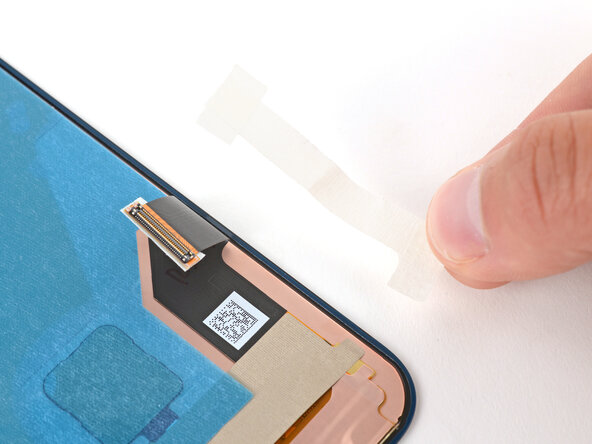
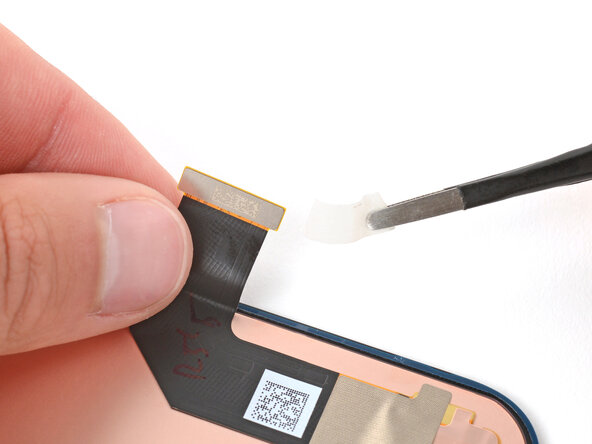



-
Use your fingers to carefully remove any tape from the front camera cutout and screen cable.
crwdns2944171:0crwdnd2944171:0crwdnd2944171:0crwdnd2944171:0crwdne2944171:0