crwdns2935425:027crwdne2935425:0
crwdns2931653:027crwdne2931653:0


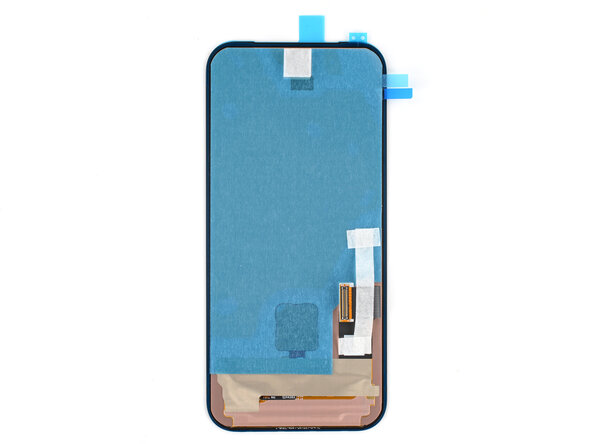



Remove the screen liners
-
Tape may be covering the front camera and holding the screen cable in place.
-
There may be multiple protective liners covering the bottom of the screen.
crwdns2944171:0crwdnd2944171:0crwdnd2944171:0crwdnd2944171:0crwdne2944171:0