crwdns2931527:0crwdnd2931527:0crwdnd2931527:0crwdnd2931527:0crwdne2931527:0
crwdns2935425:06crwdne2935425:0
crwdns2931653:06crwdne2931653:0

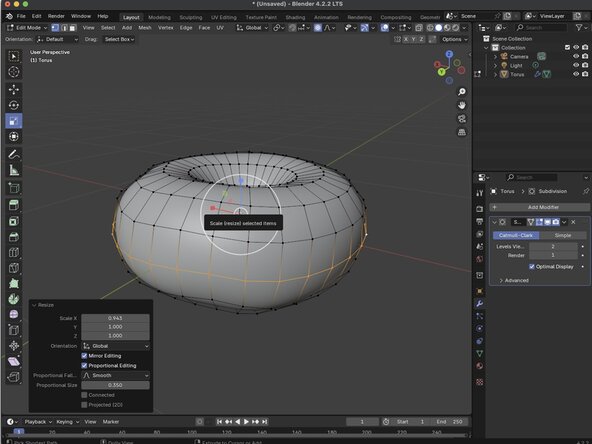
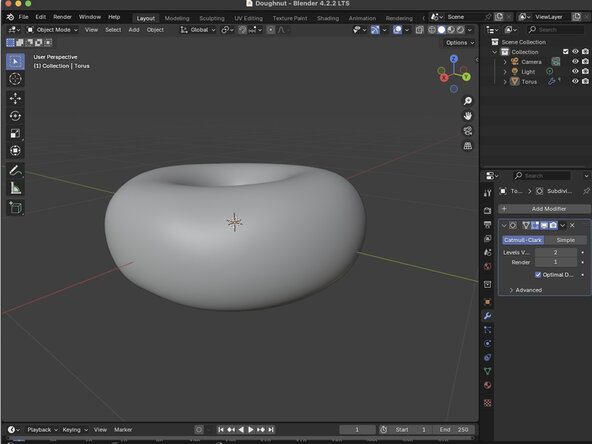



Using Edit Mode (Continued)
-
We can also use the scailing in this mode. In this case we will be shrinking the circumfrence of our object. While holding down Shift we can drag along the visible edges that make up our circumfrence. You will need to orbit around your object using the Orbit Gizmo to select the complete circumfrence.
-
Once the whole circumfrence is selected, select the Scale Tool from the tool menu on the left-hand side of the 3D Viewport.
crwdns2944171:0crwdnd2944171:0crwdnd2944171:0crwdnd2944171:0crwdne2944171:0