crwdns2931527:0crwdnd2931527:0crwdnd2931527:0crwdnd2931527:0crwdne2931527:0
crwdns2935425:05crwdne2935425:0

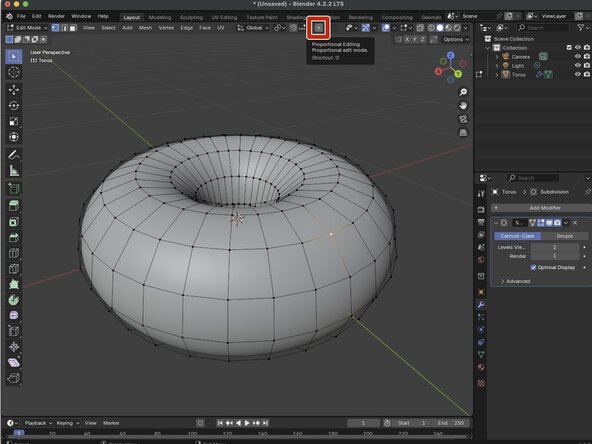
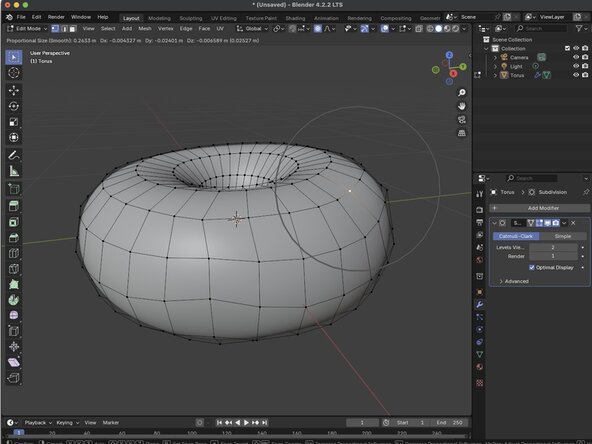



-
Now we have our smooth object, but we want to deliberatly add imprefections for our specific use case. For this, we will enter edit mode. At the top of your 3D Viewport, you will click on Object Mode, and click Edit Object.
-
Once in Edit Object mode, we can see the mesh that makes up our object.
-
Each individual vertex can be moved the same way we move an object, but this can make our object apper unnatural, and can cause artifacting. Which is why we will use Proportianal Editing. Toggle on the Proportional Editing button at the top of the 3D Viewport.
-
With Proportianal Editing on, select the vertex you want to edit and press the 'g' key to grab that vertex. Move your mouse to the desired point and use the scroll wheel to adjust how much of the area around the point you want to move with that point.
crwdns2944171:0crwdnd2944171:0crwdnd2944171:0crwdnd2944171:0crwdne2944171:0