crwdns2931527:0crwdnd2931527:0crwdnd2931527:0crwdnd2931527:0crwdne2931527:0
crwdns2935425:03crwdne2935425:0
crwdns2931653:03crwdne2931653:0

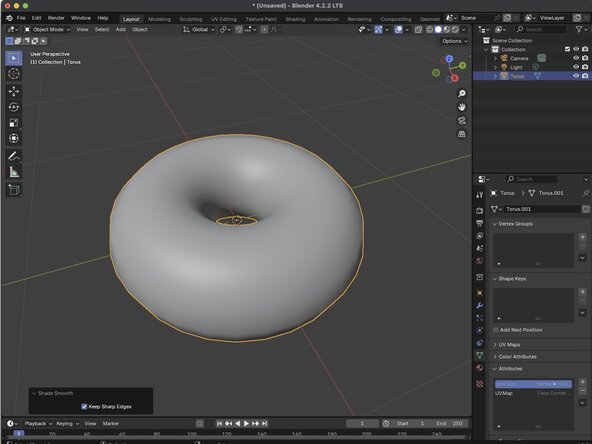


Using Shade Smoothing
-
Rather than increasing the geometry of our torus, we are going to use a function called Shade Smooth
-
Simply right-click the object and choose Shade Smooth from the context menu.
crwdns2944171:0crwdnd2944171:0crwdnd2944171:0crwdnd2944171:0crwdne2944171:0