crwdns2935425:012crwdne2935425:0
crwdns2931653:012crwdne2931653:0

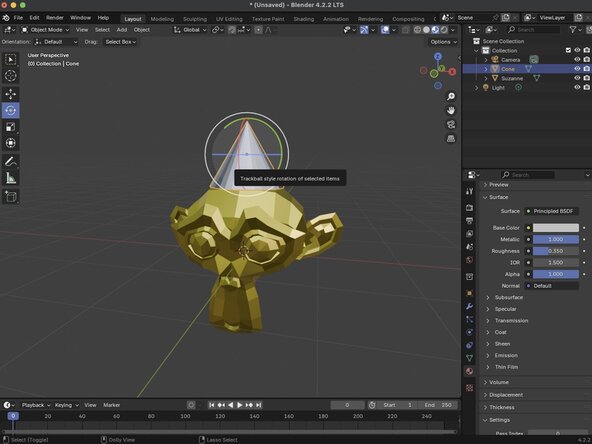




Rotating an Object
-
With your object selected, click on the Rotate tool. The Rotate Gizmo should appear around your object.
-
You can rotate the object along an axis by clicking and dragging the corisponding orbits.
crwdns2944171:0crwdnd2944171:0crwdnd2944171:0crwdnd2944171:0crwdne2944171:0