crwdns2935425:04crwdne2935425:0
crwdns2931653:04crwdne2931653:0


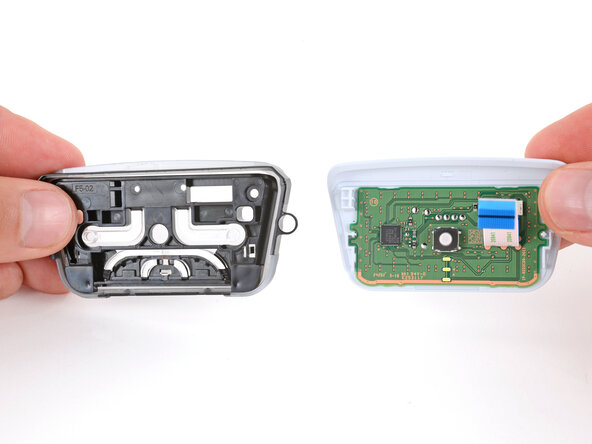



Remove the touchpad
-
Use your fingers to pull up the left side of the touchpad to unclip it.
-
Slide the right side of the touchpad out from its clip and remove it.
crwdns2944171:0crwdnd2944171:0crwdnd2944171:0crwdnd2944171:0crwdne2944171:0