crwdns2935425:04crwdne2935425:0
crwdns2931653:04crwdne2931653:0

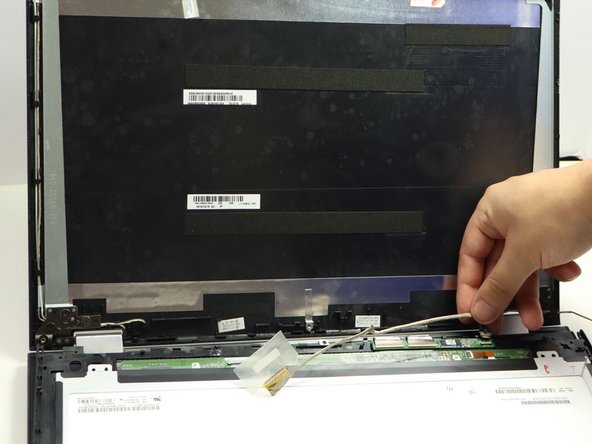




-
Peel off the tape and disconnect the yellow cable from the screen.
-
Follow the cable to unplug the smaller black plug in as seen in the second picture.
-
Follow the same cable all along the side of the screen and untape and disconnect the cable going into the camera.
crwdns2944171:0crwdnd2944171:0crwdnd2944171:0crwdnd2944171:0crwdne2944171:0