crwdns2935425:025crwdne2935425:0
crwdns2931653:025crwdne2931653:0

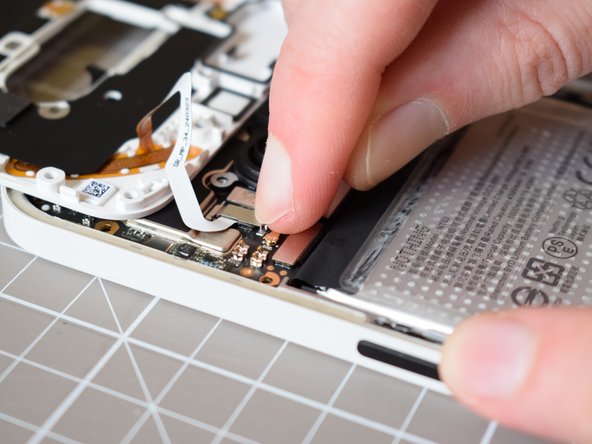




Replace the metal cover on the Glyph flex cable
-
Next we will replace the tiny metal cover on the Glyph flex cable.
-
Now this one is a fiddly one!
-
Placing the narrower side pointing towards the top of the phone into the slot first, click the other end down.
-
This might be possible with your fingers, however, tweezers make the operation more precise.
-
Be careful where you are placing the upper aesthetics panel during this process, focusing on not damaging the flex cable.
crwdns2944171:0crwdnd2944171:0crwdnd2944171:0crwdnd2944171:0crwdne2944171:0