crwdns2935425:024crwdne2935425:0
crwdns2931653:024crwdne2931653:0

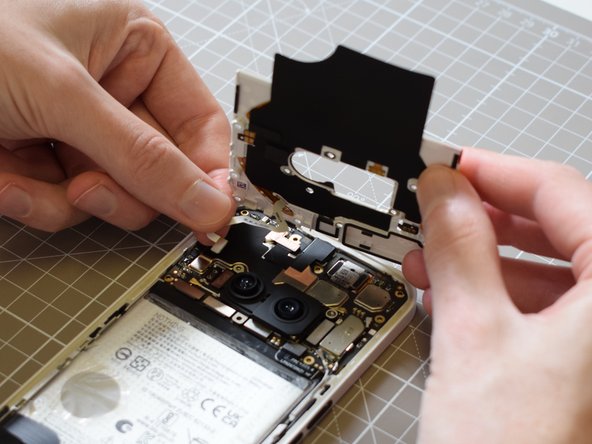
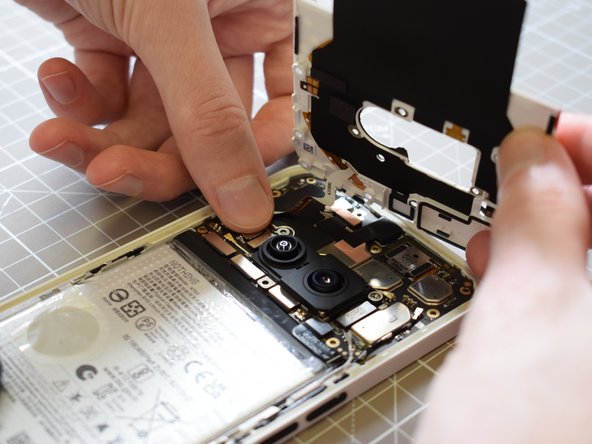



Reconnect the Glyph flex cable
-
This part can be a bit fiddly.
-
Holding the upper aesthetics panel in one hand, reconnect the Glyph flex cable back to the mainboard with the other hand.
-
Again, reconnecting like any other flex cable, aligning, pressing with the finger and listening for an audible click.
crwdns2944171:0crwdnd2944171:0crwdnd2944171:0crwdnd2944171:0crwdne2944171:0