crwdns2935425:019crwdne2935425:0
crwdns2931653:019crwdne2931653:0

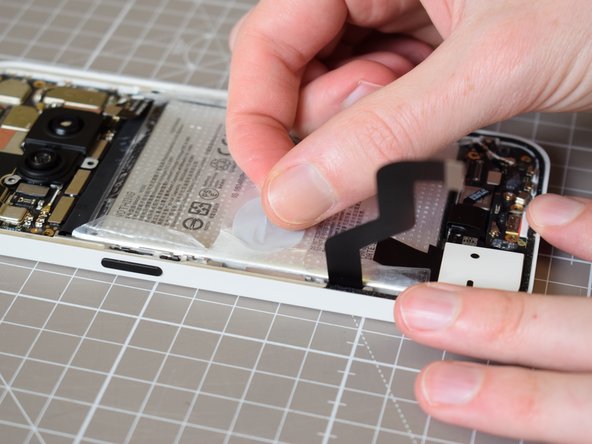




Lift the battery out left side first
-
Once all the stickers have been peeled back, make sure they are out of the way, folded away from the battery.
-
Pull the big tab (number 2) and pull the battery out left edge first.
crwdns2944171:0crwdnd2944171:0crwdnd2944171:0crwdnd2944171:0crwdne2944171:0