crwdns2935425:015crwdne2935425:0
crwdns2931653:015crwdne2931653:0


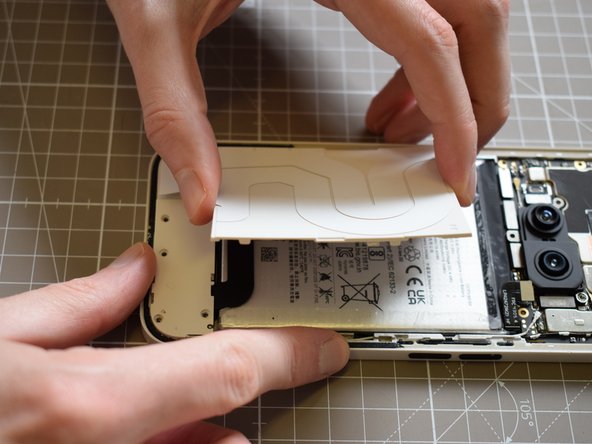



Remove main aesthetics panel
-
We will now remove the main aesthetics panel, in a similar fashion to the way we removed the upper aesthetics panel.
-
Unclip the push fittings on the sides one by one, it is helpful to go top down on one side, then unclip the other side.
-
Once all the side push fits have been released, you can lift the panel away from the main body, but be wary of the sticky section in the bottom left corner.
crwdns2944171:0crwdnd2944171:0crwdnd2944171:0crwdnd2944171:0crwdne2944171:0