crwdns2935425:04crwdne2935425:0
crwdns2931653:04crwdne2931653:0

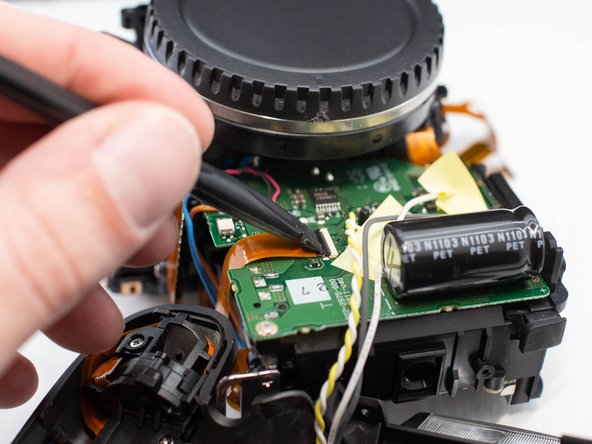
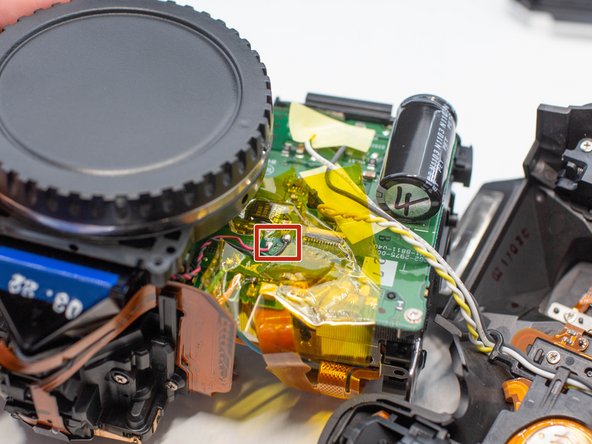



Desoldering Shutter Assembly Cable
-
On the DC PCB board, peel off the tape covering the shutter assembly power cable.
-
Using a plastic spudger tool, lift up the black locking tab on the ribbon cable connector.
-
Disconnect the ribbon cable and tuck the end of it away where it'll be safe while soldering.
-
Place polyimide tape on the PCB board around the shutter assembly power cables. This is to help protect the components on the PCB board while desoldering the cables.
-
Using a soldering iron and desoldering wick, desolder the two shutter assembly power cables from the DC PCB board. The wires should be red and black.
crwdns2944171:0crwdnd2944171:0crwdnd2944171:0crwdnd2944171:0crwdne2944171:0