crwdns2935425:019crwdne2935425:0
crwdns2931653:019crwdne2931653:0


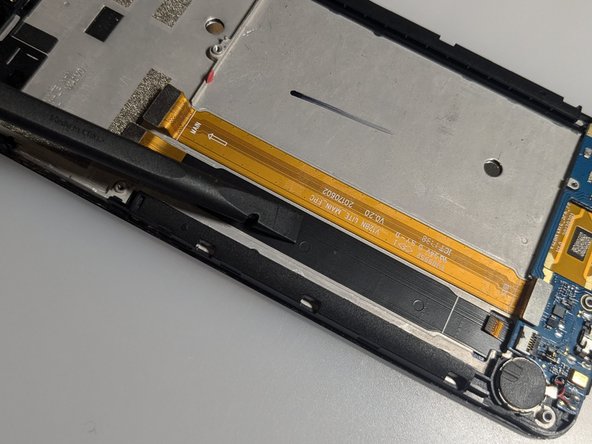



Place the new display cable
-
Remove the protective layer from the main cable's adhesive.
-
Place the main cable parallel to the orange one.
crwdns2944171:0crwdnd2944171:0crwdnd2944171:0crwdnd2944171:0crwdne2944171:0