crwdns2935425:012crwdne2935425:0
crwdns2931653:012crwdne2931653:0


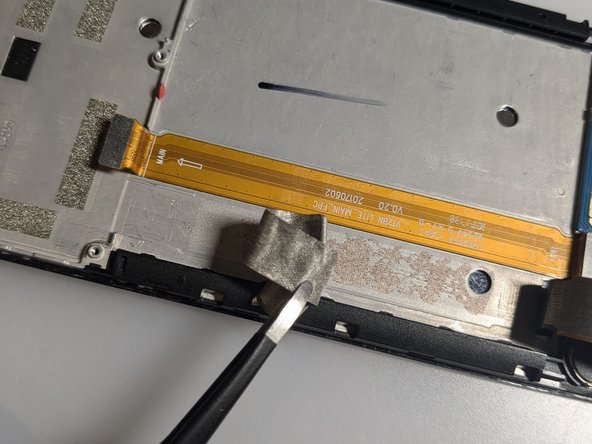



Remove the display cable
-
First, unplug the cable from the bottom motherboard.
-
Then slowly pull the bigger cable.
-
Be sure to lift the cable for all its length, so the adhesive won't keep it in place and break it in the following steps.
-
Remove the grey adhesive.
crwdns2944171:0crwdnd2944171:0crwdnd2944171:0crwdnd2944171:0crwdne2944171:0