crwdns2935425:08crwdne2935425:0
crwdns2931653:08crwdne2931653:0

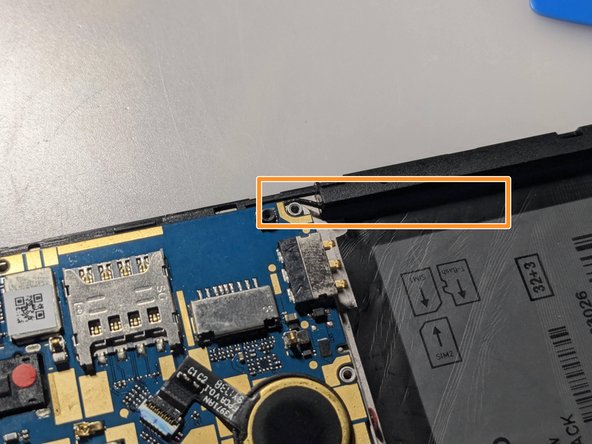
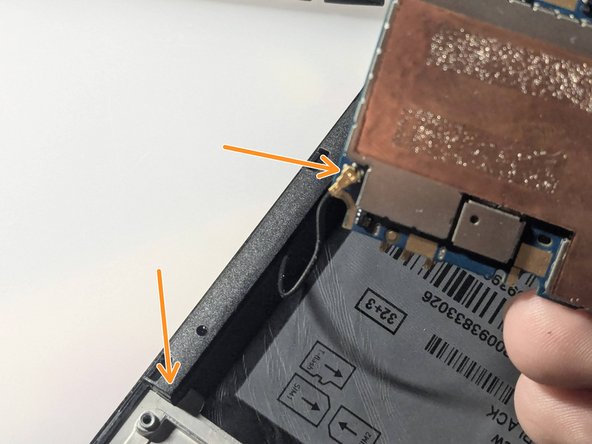



Remove the motherboard
-
Unscrew the two screws that hold the motherboard.
-
Gently lift the motherboard passing the cable under the plastic frame and go to the next step.
crwdns2944171:0crwdnd2944171:0crwdnd2944171:0crwdnd2944171:0crwdne2944171:0