crwdns2935425:012crwdne2935425:0
crwdns2931653:012crwdne2931653:0


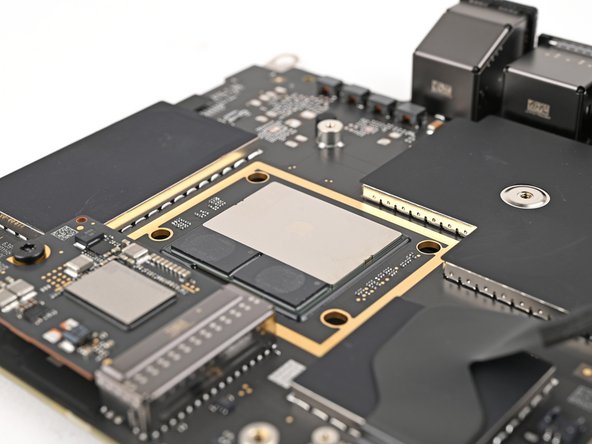



Remove the old thermal paste
-
Use the flat end of a spudger to scrape off the old thermal paste from the processor.
-
Apply a few drops of isopropyl alcohol (>90%) to the processor and use a coffee filter or a lint-free cloth to wipe away any residue.
-
Repeat this step for the thermal paste on the heat sink.
crwdns2944171:0crwdnd2944171:0crwdnd2944171:0crwdnd2944171:0crwdne2944171:0