crwdns2935425:02crwdne2935425:0
crwdns2931653:02crwdne2931653:0

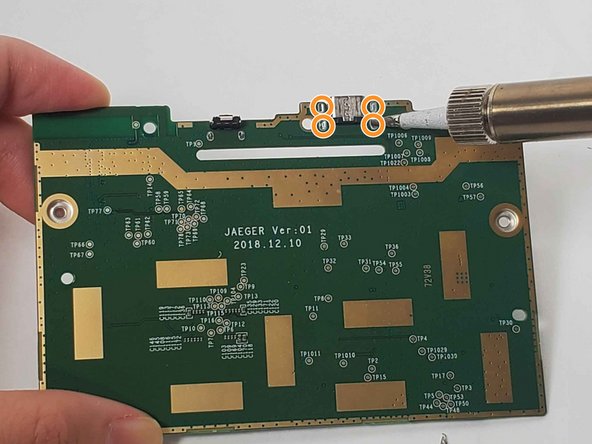




-
The charging port is located to the right of the button and status light. The motherboard is facing up in the photo, as indicated by the silver block of memory on the upper left.
-
Desolder the four connections on the back of the motherboard behind the charging port by holding the tip of the hot soldering iron to each connection.
-
If you are replacing the charging port, remove the charging port component with a pair of tweezers.
-
If you want to reinforce the soldering joints without replacing, just hold the tip of the soldering iron to each connection with a bead of melted lead-free solder wire.
crwdns2944171:0crwdnd2944171:0crwdnd2944171:0crwdnd2944171:0crwdne2944171:0