crwdns2935425:05crwdne2935425:0
crwdns2931653:05crwdne2931653:0

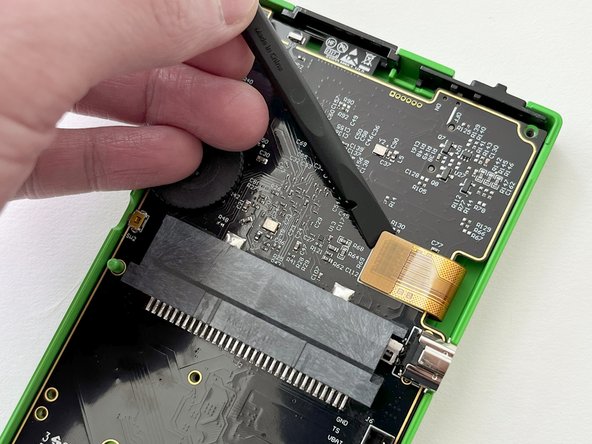




PCB
-
Remove the PCB screw (x1) using a Tri-wing Y1 Screwdriver.
-
Carefully lift the LCD screen ribbon cable from the PCB.
-
Carefully remove the PCB from the front shell.
crwdns2944171:0crwdnd2944171:0crwdnd2944171:0crwdnd2944171:0crwdne2944171:0