crwdns2935425:04crwdne2935425:0
crwdns2931653:04crwdne2931653:0

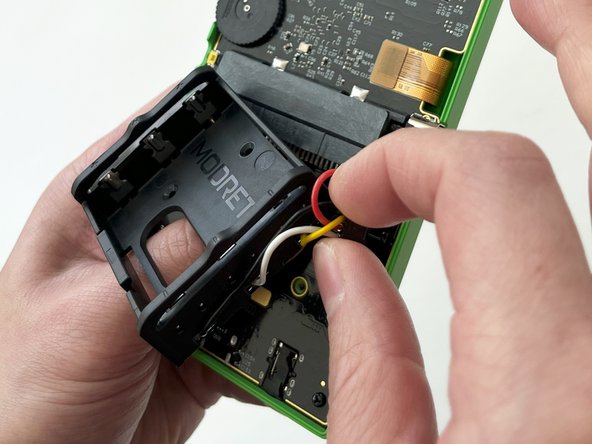




Battery Tray
-
Remove the battery tray screws (x3) using a Tri-wing Y1 Screwdriver.
-
Remove the battery tray connector.
| [title] Battery Tray | |
| [* violet] Remove the battery tray screws (x3) using a Tri-wing Y1 Screwdriver. | |
| - | [* icon_note] These are the only flathead screws in the device assembly. |
| [* black] Remove the battery tray connector. | |
| [* icon_note] It is helpful to press lightly against the PCB with your off hand while working the connector loose. |
crwdns2944171:0crwdnd2944171:0crwdnd2944171:0crwdnd2944171:0crwdne2944171:0