crwdns2935425:023crwdne2935425:0
crwdns2931653:023crwdne2931653:0

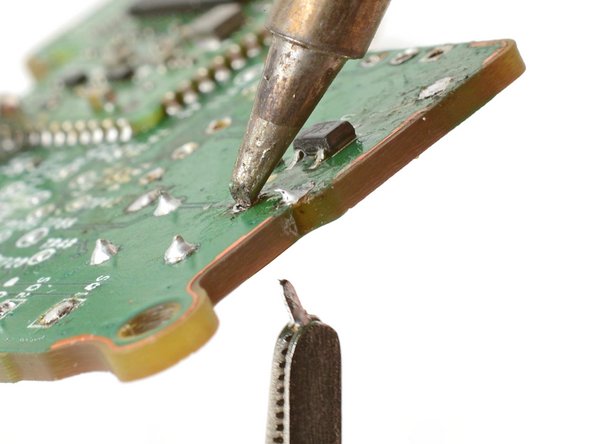


Desolder the push-button pins
-
Secure the motherboard so that the solder joints face upward.
-
Use your soldering iron to heat a solder joint securing one of the push-button pins.
-
Once the solder is melted, use tweezers to grab and pull the pin out of its through-hole.
-
Repeat the procedure to remove the remaining three push-button pins.
| [title] Desolder the push-button pins | |
| - | [* black] Secure the |
| + | [* black] Secure the motherboard so that the solder joints face upward. |
| [* black] Use your soldering iron to heat a solder joint securing one of the push-button pins. | |
| [* black] Once the solder is melted, use tweezers to grab and pull the pin out of its through-hole. | |
| [* black] Repeat the procedure to remove the remaining three push-button pins. |
crwdns2944171:0crwdnd2944171:0crwdnd2944171:0crwdnd2944171:0crwdne2944171:0