crwdns2935425:04crwdne2935425:0
crwdns2931653:04crwdne2931653:0

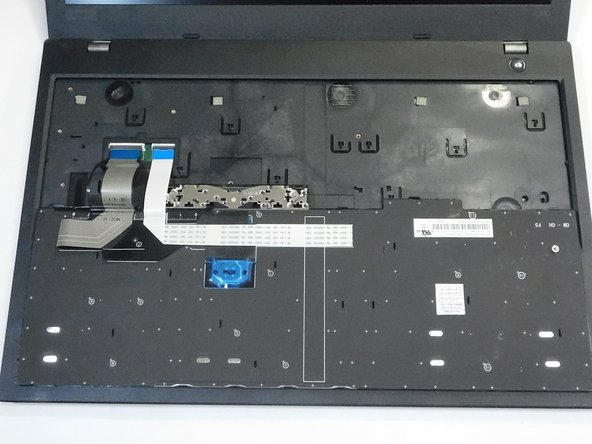


-
Gently lift the keyboard up at an angle, and tilt it back far enough to expose the ribbon cable that connects the keyboard to the motherboard.
crwdns2944171:0crwdnd2944171:0crwdnd2944171:0crwdnd2944171:0crwdne2944171:0