crwdns2935425:05crwdne2935425:0
crwdns2931653:05crwdne2931653:0

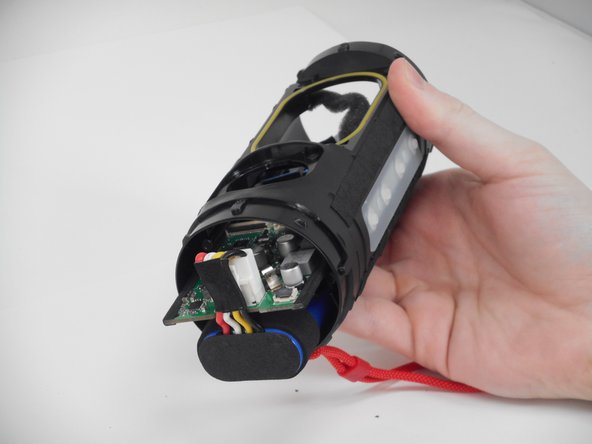




-
Push on the inside edge of the motherboard until the battery connector is outside of the device case.
-
Pinch and pull up on the battery connector to release it, freeing both the motherboard and the battery for removal.
crwdns2944171:0crwdnd2944171:0crwdnd2944171:0crwdnd2944171:0crwdne2944171:0