crwdns2931529:0crwdnd2931529:0crwdnd2931529:0crwdnd2931529:04crwdnd2931529:0crwdne2931529:0
crwdns2935425:01crwdne2935425:0
crwdns2931653:01crwdne2931653:0

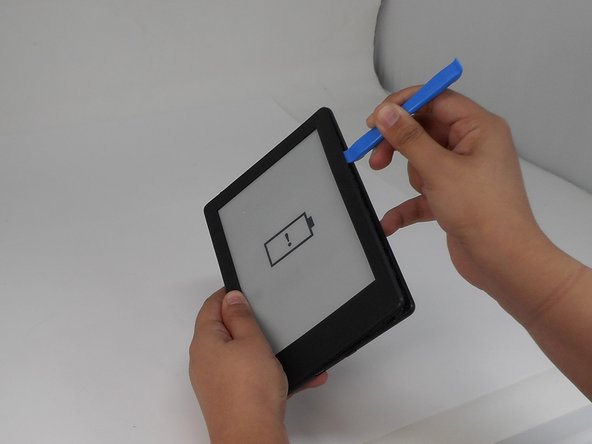


-
Insert the iFixit opening tool into any corner of the Kindle’s front cover.
-
Gently slide the tool along the edges and carefully separate the front cover from the inner front cover.
-
Lift front cover once all clips are disengaged.
crwdns2944171:0crwdnd2944171:0crwdnd2944171:0crwdnd2944171:0crwdne2944171:0