crwdns2935425:02crwdne2935425:0
crwdns2931653:02crwdne2931653:0

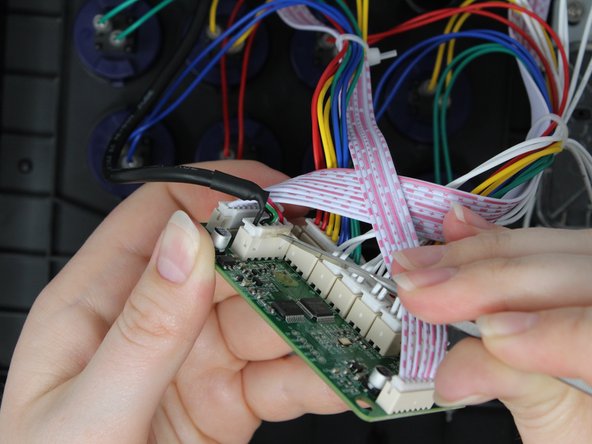
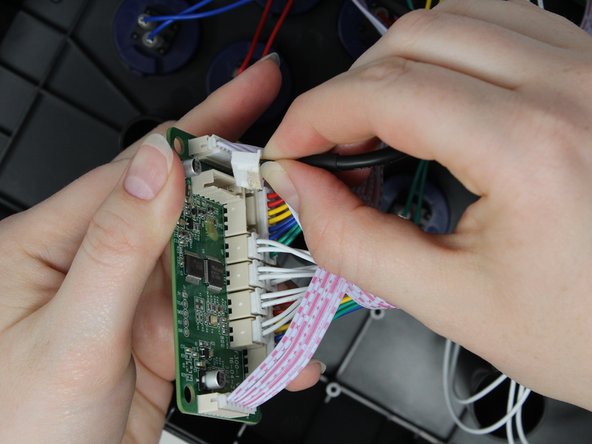



-
Use a hair dryer or heat gun to soften the glue holding the USB cable into the socket on the PCB.
-
Use a metal spudger to gently remove the softened glue.
-
Unplug the cable from the socket.
crwdns2944171:0crwdnd2944171:0crwdnd2944171:0crwdnd2944171:0crwdne2944171:0