crwdns2935425:05crwdne2935425:0
crwdns2931653:05crwdne2931653:0


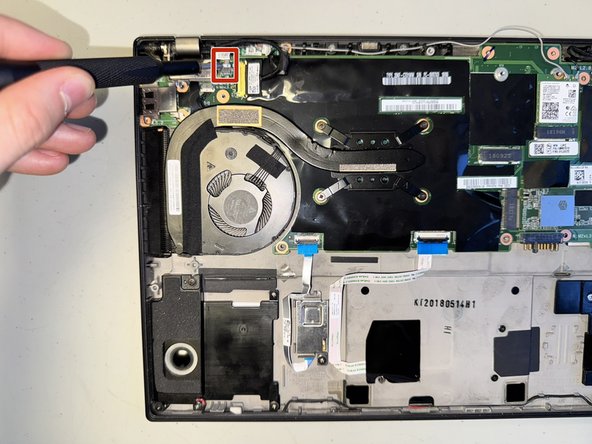



-
Use nails or a spudger to gently disconnect the first two plastic connectors from the motherboard by carefully pulling each one straight out of its socket.
-
Disconnect the power button (third picture) with a spudger by nudging it, alternating on right and left sides, until it can be pulled out.
crwdns2944171:0crwdnd2944171:0crwdnd2944171:0crwdnd2944171:0crwdne2944171:0