crwdns2935425:01crwdne2935425:0
crwdns2931653:01crwdne2931653:0

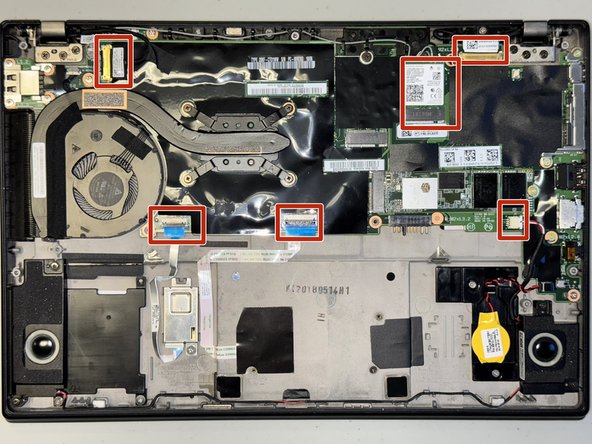


-
Disconnect all six ribbon cables connected to the motherboard by gently with a screwdriver or your fingers.
crwdns2944171:0crwdnd2944171:0crwdnd2944171:0crwdnd2944171:0crwdne2944171:0