crwdns2931527:0crwdnd2931527:0crwdnd2931527:0crwdnd2931527:0crwdne2931527:0
crwdns2935425:01crwdne2935425:0
crwdns2931653:01crwdne2931653:0

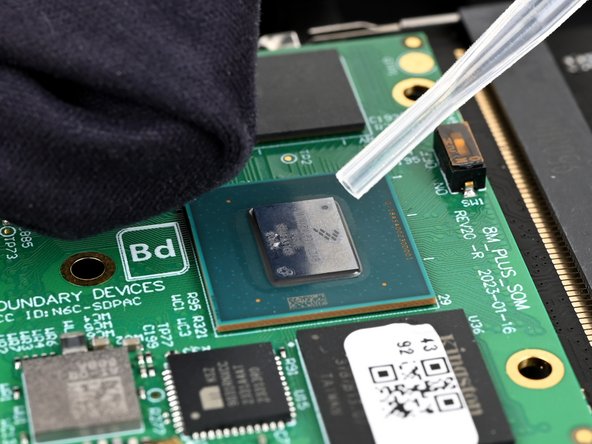




Thermal pad info
-
Use high concentration (greater than 90%) isopropyl alcohol and a coffee filter or lint-free cloth to clean the new processor and the area of the cover that will contact the thermal pad.
-
Apply the thermal pad to the processor on the new processor module.
-
Proceed with re-installing the top cover.
crwdns2944171:0crwdnd2944171:0crwdnd2944171:0crwdnd2944171:0crwdne2944171:0