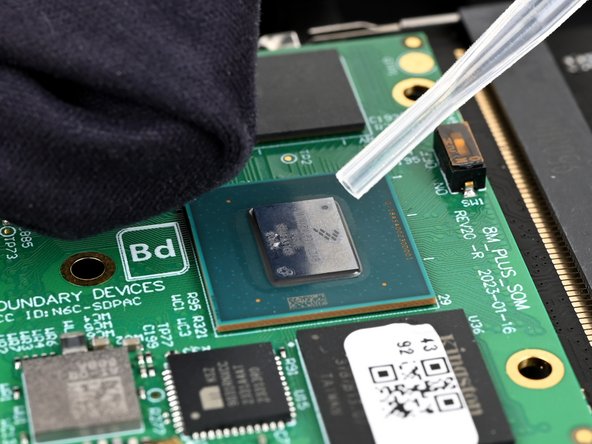crwdns2915892:0crwdne2915892:0
Use this guide to replace the thermal pad in your MNT Pocket Reform laptop.
If your laptop is overheating, or if your thermal pad is damaged during a repair, you may need to replace your thermal pad.
The thermal pad should be 2 mm thick.
crwdns2942213:0crwdne2942213:0
-
-
Place the laptop on your work surface so the top cover with the MNT logo is facing up.
-
Use a Phillips screwdriver to remove the seven 4.8 mm‑long screws securing the top cover.
-
-
-
Apply a suction handle to the top cover.
-
Use the suction handle to lift the top cover off of the laptop.
-
-
-
-
Use tweezers or your fingers to peel up the old thermal pad.
-
Use high concentration (greater than 90%) isopropyl alcohol and a coffee filter or a lint-free cloth to clean the processor and the area of the top cover that will contact the thermal pad.
-
-
-
Cut the thermal pad to a size of about 2 cm by 2 cm.
-
-
-
Peel the backing off of one side of the thermal pad.
-
Apply the thermal pad to the processor, which is the large chip on the processor module that sits on top of the motherboard.
-
Peel the backing off of the other side of the thermal pad.
-
To reassemble your device, follow these instructions in reverse order.
Repair didn’t go as planned? Try some basic troubleshooting, or ask our Answers community for help.
To reassemble your device, follow these instructions in reverse order.
Repair didn’t go as planned? Try some basic troubleshooting, or ask our Answers community for help.