crwdns2935425:01crwdne2935425:0
crwdns2931653:01crwdne2931653:0

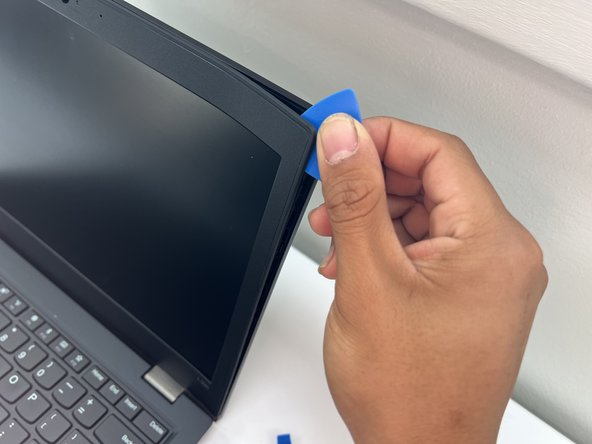




-
Open up the laptop lid.
-
Insert an opening pick under the bezel.
-
Slide the opening pick around the perimeter of the bezel until it fully releases.
-
Remove the bezel.
crwdns2944171:0crwdnd2944171:0crwdnd2944171:0crwdnd2944171:0crwdne2944171:0