crwdns2935425:017crwdne2935425:0
crwdns2931653:017crwdne2931653:0

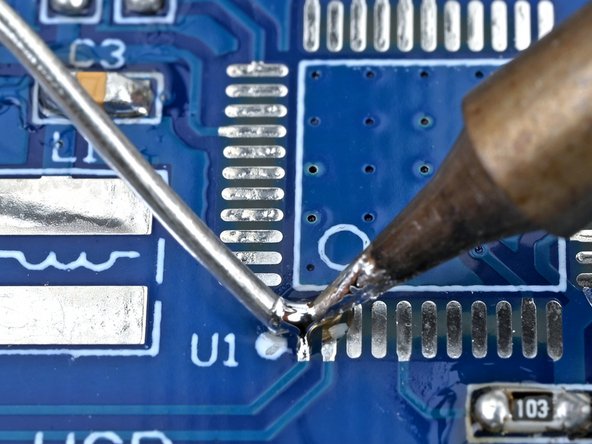
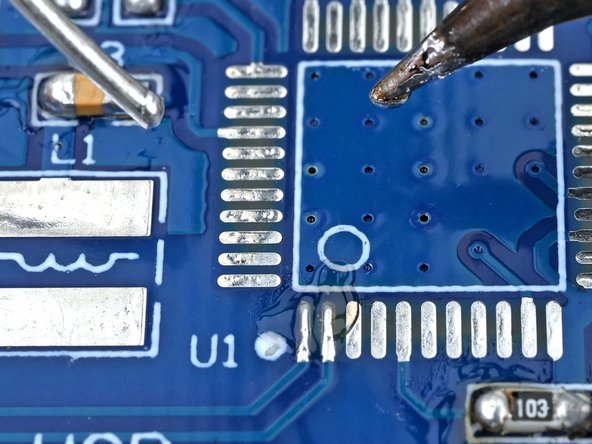



Solder the microcontroller
-
Press the iron's tip against the board's bottom left microcontroller solder pad for a few seconds to heat it.
-
Feed the solder wire into the heated area until there's a small glob of solder on the pad.
crwdns2944171:0crwdnd2944171:0crwdnd2944171:0crwdnd2944171:0crwdne2944171:0