crwdns2935425:05crwdne2935425:0
crwdns2931653:05crwdne2931653:0


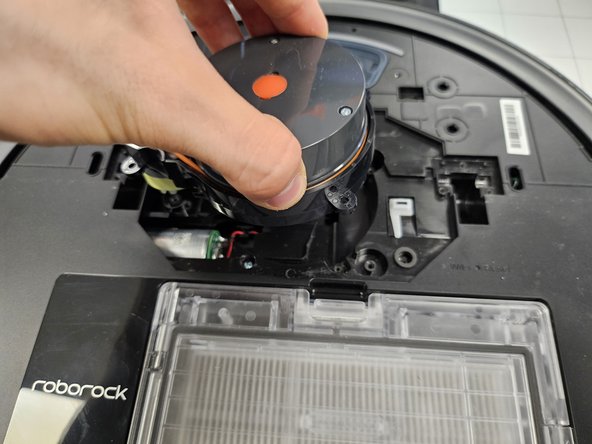



Removing the LDS.
-
Remove the four marked screws.
-
Then, much like the cage, simply lift the LDS out of the slot.
crwdns2944171:0crwdnd2944171:0crwdnd2944171:0crwdnd2944171:0crwdne2944171:0