crwdns2935425:011crwdne2935425:0
crwdns2931653:011crwdne2931653:0


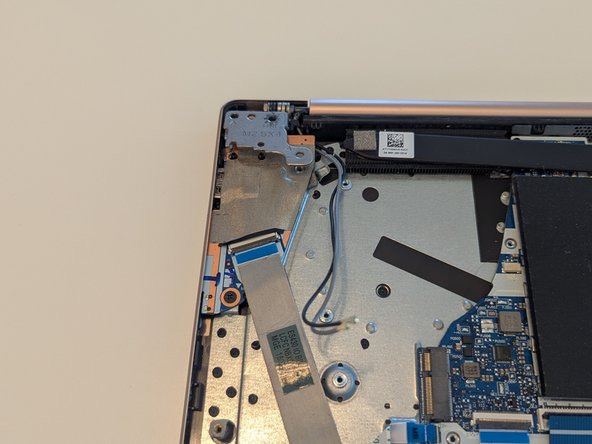



Remove the fan
-
Remove the 3 screws holding the fan.
-
Disconnect the fan from the mainboard.
-
Untangle the antenna cables from the fan and remove the fan.
crwdns2944171:0crwdnd2944171:0crwdnd2944171:0crwdnd2944171:0crwdne2944171:0