crwdns2935425:03crwdne2935425:0
crwdns2931653:03crwdne2931653:0

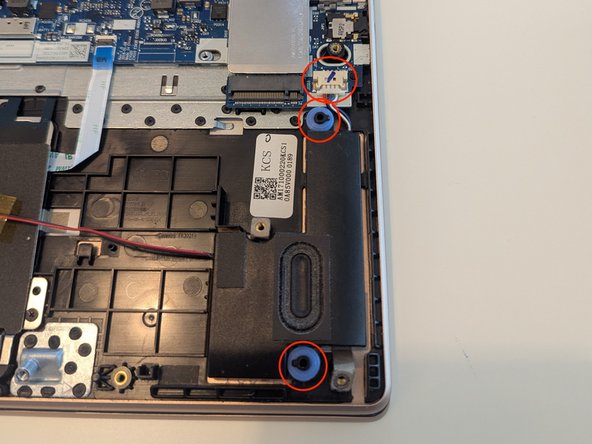


Remove speakers
-
Pull up on the left speaker.
-
Untangle the cable connecting the left and right speakers (the pass under the protector covering the touchpad).
-
Disconnect the right speaker from the mainboard and pull it up to remove the two speakers.
crwdns2944171:0crwdnd2944171:0crwdnd2944171:0crwdnd2944171:0crwdne2944171:0