crwdns2935425:05crwdne2935425:0
crwdns2931653:05crwdne2931653:0

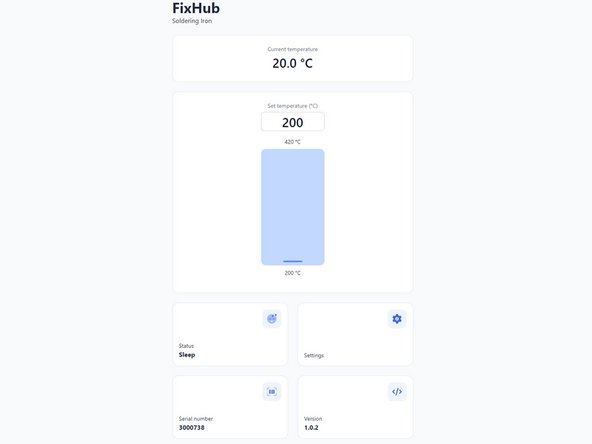
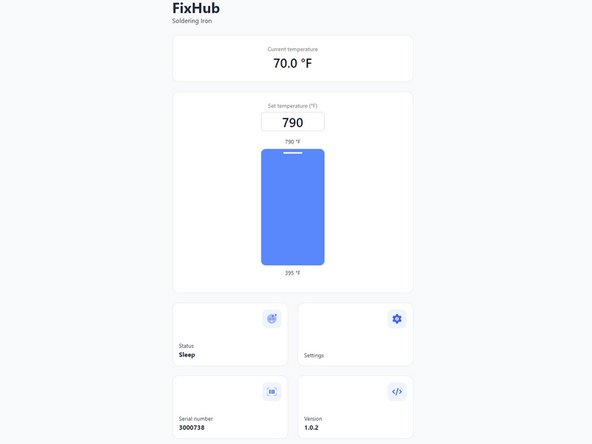



Adjust the set temperature
-
Drag the Set temperature slider to your desired temperature from 200 to 420 °C (395 to 790 °F).
crwdns2944171:0crwdnd2944171:0crwdnd2944171:0crwdnd2944171:0crwdne2944171:0