crwdns2935425:010crwdne2935425:0
crwdns2931653:010crwdne2931653:0

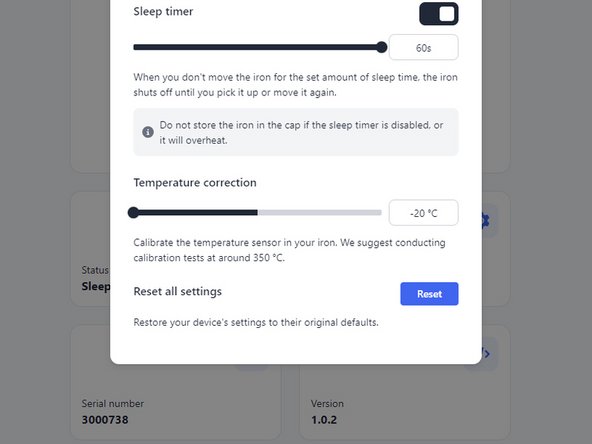
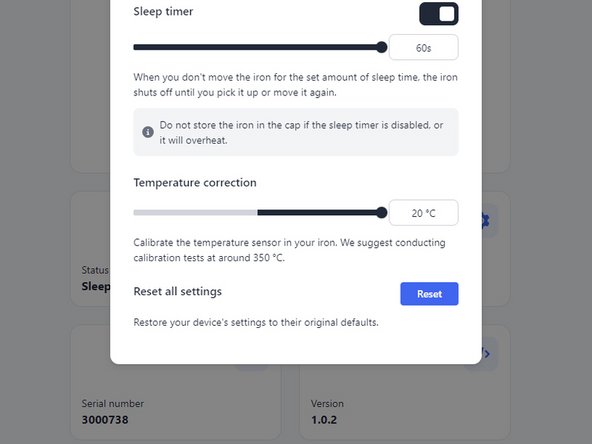



Offset temperature based on external calibration
-
Drag the Temperature correction slider to the desired amount from -20 to +20 °C (-36 to 36 °F).
crwdns2944171:0crwdnd2944171:0crwdnd2944171:0crwdnd2944171:0crwdne2944171:0