crwdns2935425:08crwdne2935425:0
crwdns2931653:08crwdne2931653:0

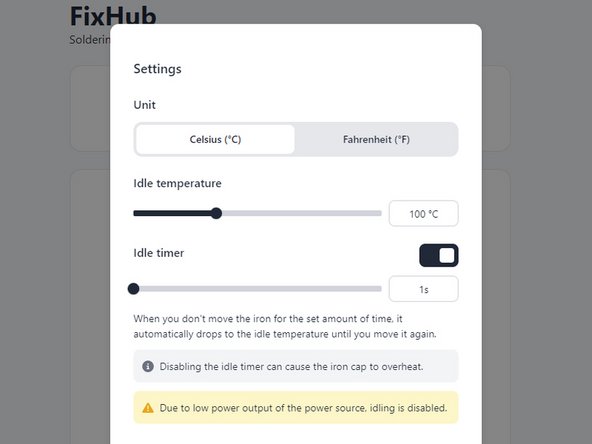
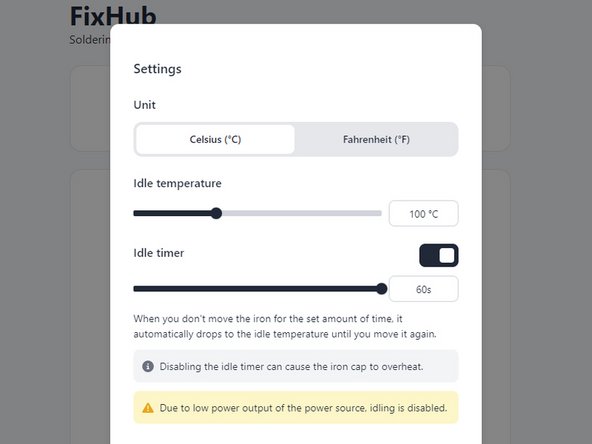



Adjust the idle timer
-
Drag the Idle timer slider to your desired time from 1s to 60s.
crwdns2944171:0crwdnd2944171:0crwdnd2944171:0crwdnd2944171:0crwdne2944171:0