crwdns2935425:07crwdne2935425:0
crwdns2931653:07crwdne2931653:0

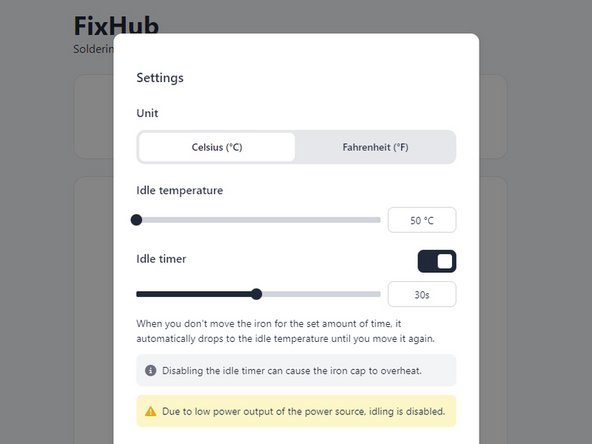
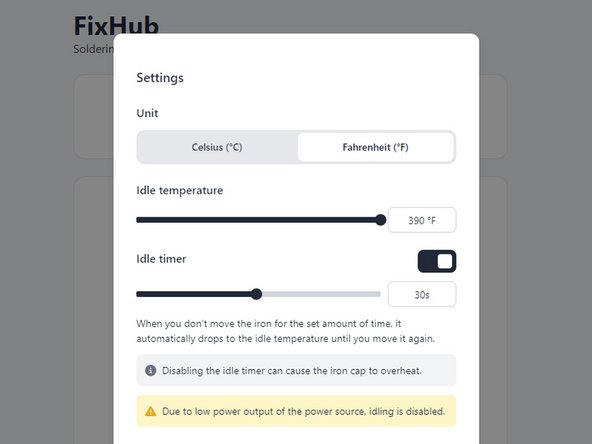



Adjust the idle temperature
-
Drag the Idle temperature slider to your desired temperature from 50 to 200 °C (125 to 390 °F).
crwdns2944171:0crwdnd2944171:0crwdnd2944171:0crwdnd2944171:0crwdne2944171:0