crwdns2935425:04crwdne2935425:0
crwdns2931653:04crwdne2931653:0

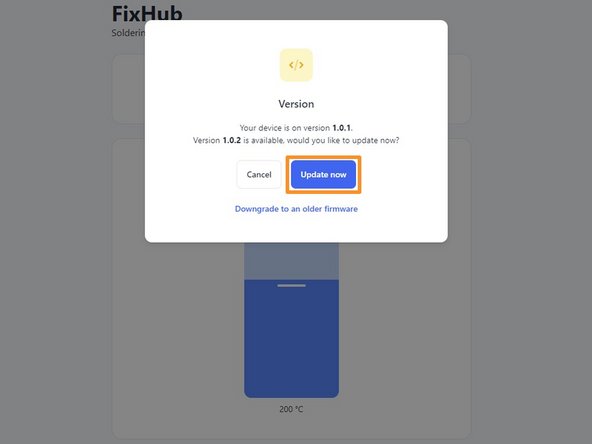
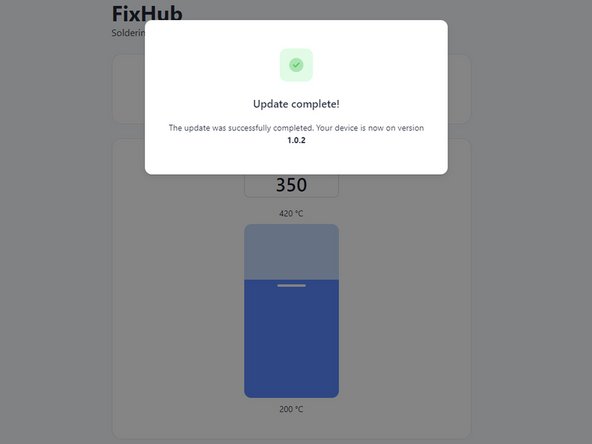



Firmware update
-
Select the Version box.
-
Click Update now and wait for the firmware update to complete. Don't disconnect your iron or close the window during the firmware update.
crwdns2944171:0crwdnd2944171:0crwdnd2944171:0crwdnd2944171:0crwdne2944171:0