crwdns2931527:0crwdnd2931527:0crwdnd2931527:0crwdnd2931527:0crwdne2931527:0
crwdns2935425:05crwdne2935425:0
crwdns2931653:05crwdne2931653:0

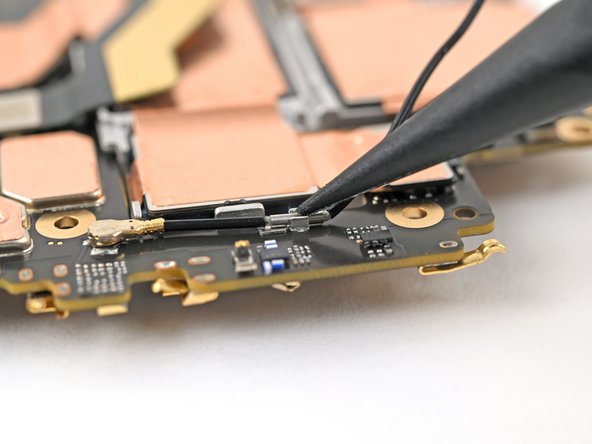
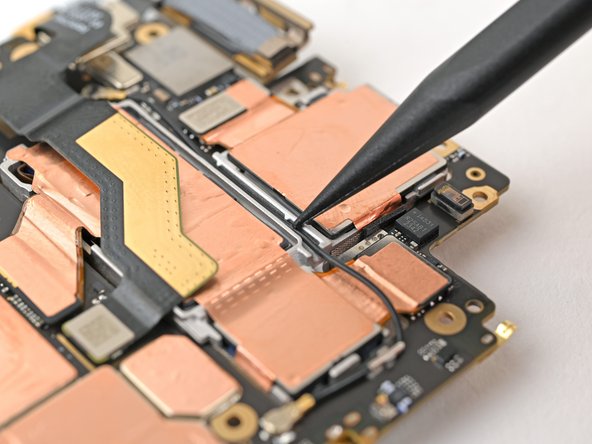



Reconnect the rear camera assembly antenna cable
-
Use tweezers to hold one of the rear camera assembly's antenna connectors in place over its socket and gently press down with your finger or a spudger until the connector snaps into place.
-
Repeat for the other connector on the antenna cable.
-
Use a spudger, or your fingers, to press the antenna cable into its clips and groove in the rear camera assembly.
crwdns2944171:0crwdnd2944171:0crwdnd2944171:0crwdnd2944171:0crwdne2944171:0