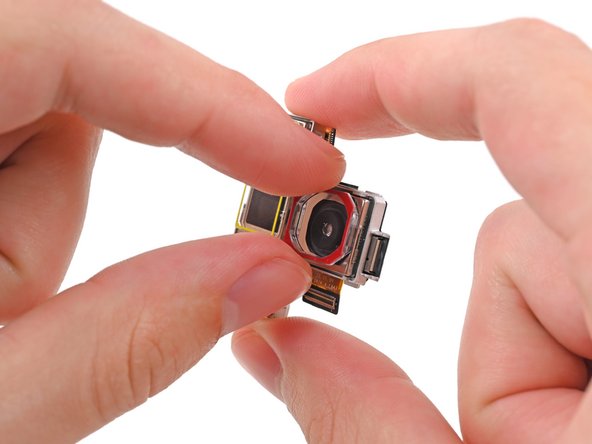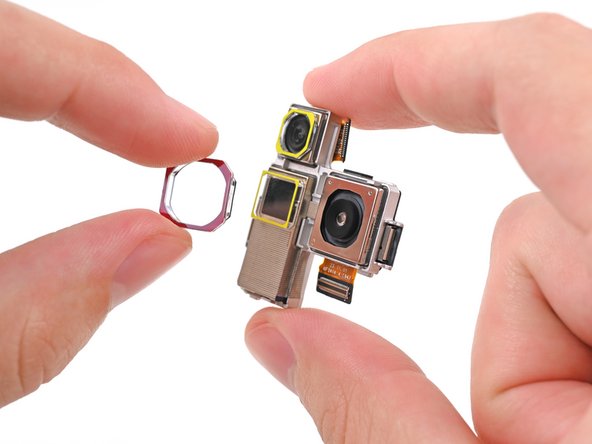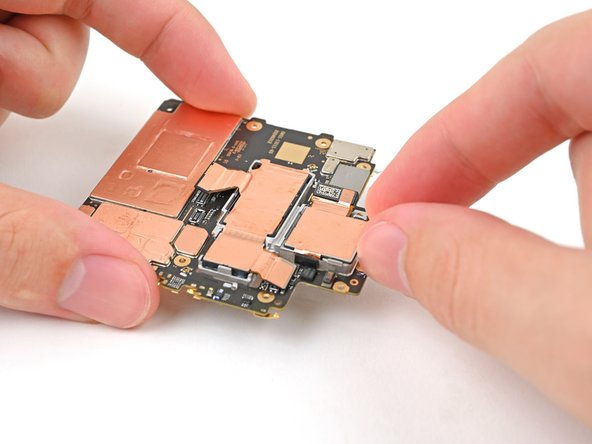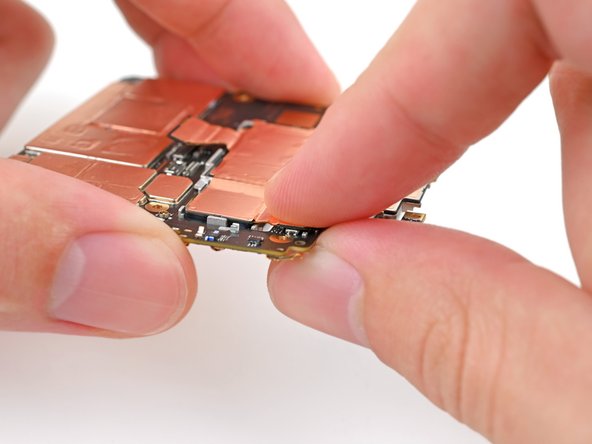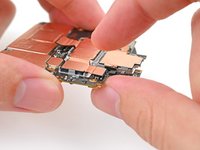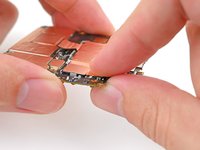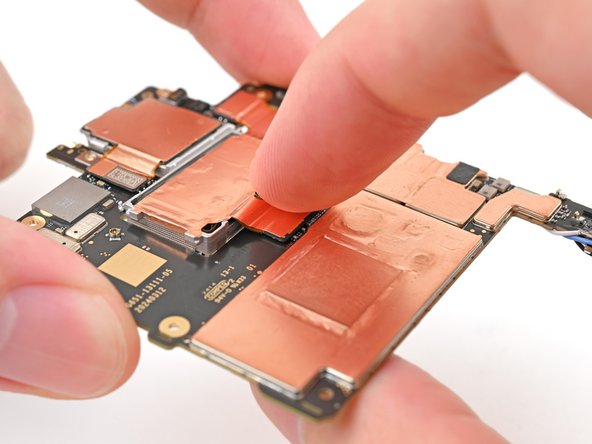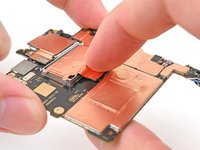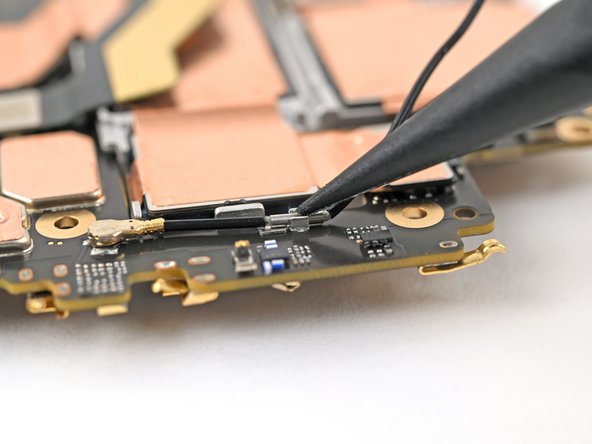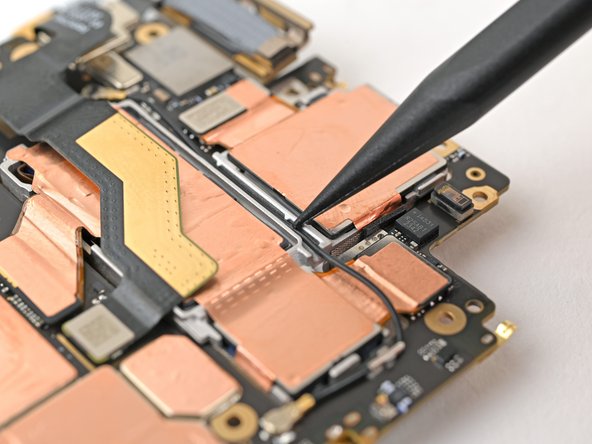-
-
Use your fingers to remove the three lens covers from your new rear camera assembly.
-
-
-
Align and place your new rear camera assembly on its cutout in the logic board.
-
-
-
-
Align one of the rear camera assembly's press connectors carefully over its socket and press down with your fingertip until it clicks into place.
-
-
-
Repeat the previous step for the other two rear camera press connectors.
-
-
-
Use tweezers to hold one of the rear camera assembly's antenna connectors in place over its socket and gently press down with your finger or a spudger until the connector snaps into place.
-
Repeat for the other connector on the antenna cable.
-
Use a spudger, or your fingers, to press the antenna cable into its clips and groove in the rear camera assembly.
-
To reassemble your device, follow these instructions in reverse order.
To reassemble your device, follow these instructions in reverse order.