crwdns2931529:0crwdnd2931529:0crwdnd2931529:0crwdnd2931529:02crwdnd2931529:0crwdne2931529:0
crwdns2935425:05crwdne2935425:0
crwdns2931653:05crwdne2931653:0


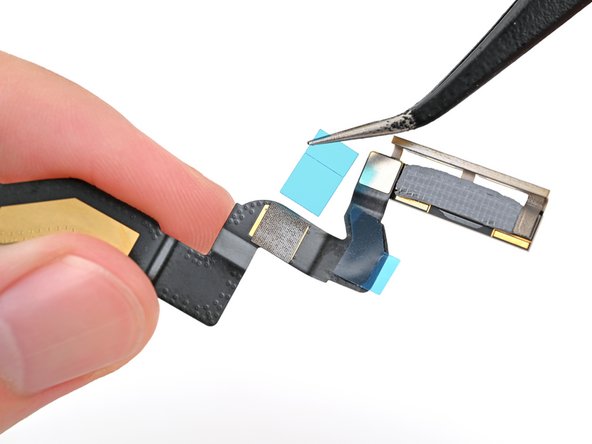



-
Repeat the previous two steps for the square‑shaped adhesive strip, placing it over the gold section on the 5G mmWave antenna cable.
-
Remove the colored liners from both of the adhesive strips to expose the adhesive underneath.
crwdns2944171:0crwdnd2944171:0crwdnd2944171:0crwdnd2944171:0crwdne2944171:0