crwdns2935425:02crwdne2935425:0
crwdns2931653:02crwdne2931653:0

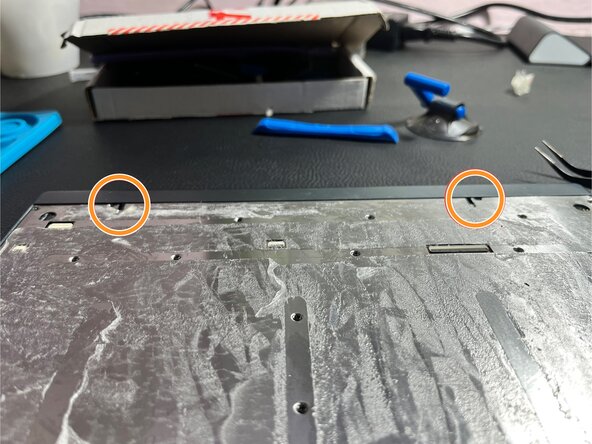
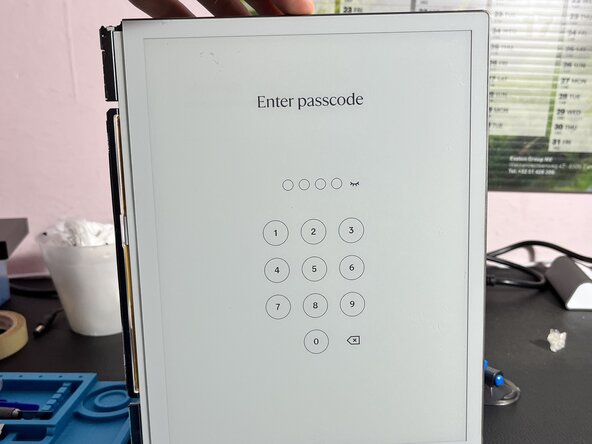



Remove screws and get access to internals
-
Very carefully slice through the adhesive in the pink box and undo the connector using the plastic prying tool, this is the connector to the battery.
-
Start by removing the two silver screws in the orange boxes.
-
Pull the metal edge completly off. Be carefull as the power button is not held in place and will come come off along with the metal edge.
crwdns2944171:0crwdnd2944171:0crwdnd2944171:0crwdnd2944171:0crwdne2944171:0